Revoking Share Rights
If you have the appropriate rights, you can revoke access to shared content.
To revoke another user's access to a shared document or folder:
- Open the shared item.
-
In the information pane, click either of the following icons:
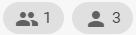
-
Do one of the following:
-
Under Configured Shares, click the X displayed to the right of the user or group who should no longer have access. Click Delete when prompted. The associated users will receive a notification of the change.
-
Under Inherited Shares, click the Remove Access button to the right of the user or group.

Ensure No Access is selected under Rights. Then, click Update Share.
-
